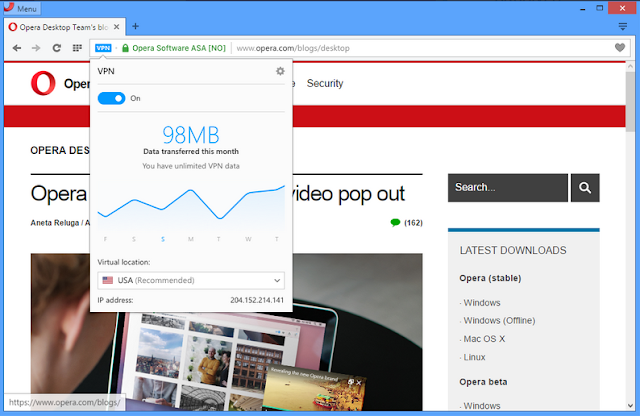I know you all love how far desktop browsers have come in terms of flexibility and functionality they offer to users. One can save articles to read later, take a screenshot of the active page and share links via email. I know you will all agree with me that when browsing pages using your iPhone you would want as much of the same experience as when using chrome on your personal computer. Before coming up with this article I have highlighted some of the very key features that are important to have on a mobile phone with a small screen for browsing and they include:
· Sharing and saving options for pages and links
· Download management
· Reader mode to reduce clutter and display only article content for easy reading
· Private mode
· Change user agent between desktop and mobile versions of sites
· Gestures for various browsers functions like forward/backward
If well executed, these features can make browsing on your iPhone a delight. I have looked for browsers that offer an expensive feature set so as to accommodate as many kinds of users as possible. So let me take you through some of the very best browsers for iPhone with features that will make your browsing experience easier and more enjoyable.
Safari:
It is the default browser in iOS and is available for use as soon as you turn on your iPhone for the first time. It does a good job handling bare necessities which include: multi-tab, private browsing, clutter-free reader mode and pop-up blocking. It is perhaps the fastest browser you will be able to run without jail breaking it because it runs the Nitro JavaScript engine that is not available system-wide and should be fixed in iOS 8.

Safari also has a couple of nice features that am sure you will enjoy to use: syncing bookmarks from desktop browsers like safari and Google chrome via iCloud.It also has a reading list which saves pages to read offline later and is accessible via the bookmarks menu. It is important to note that safari does not support plug-ins and is not great with sharing links and other contents with other apps or your contacts. Nonetheless it is a free browser that is fine to use if you only browse occasionally and open links from social networks and other apps.Browsing via this browser you can download free moviesto iphone.
Mercury:
Mercury is another free browser which has a great set of features. It packs these features into a sleek interface that lets you extend its functionality based on your usage habits. In addition to basic features like reader mode and a reading list as in safari, mercury has other features which include incognito browsing and password auto fills. Mercury lets you choose from a range of extensions which includes: a file downloader, saving to pocket and instapaper, LastPaper password syncing, screenshot tool, search in page, QR scanning and translation-all within an easily accessible menu on the toolbar. Mercury also lets you share pages via Facebook, Twitter, Google Plus, email and more. It also lets you save these pages to EvernoteDropbox. Another feature is that when using mercury you can extend sync bookmarks easily. Mercury is a competent browser that is easy and simple to use and allows for easy sharing.