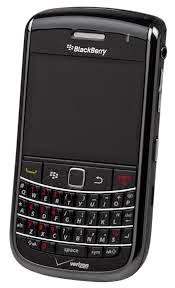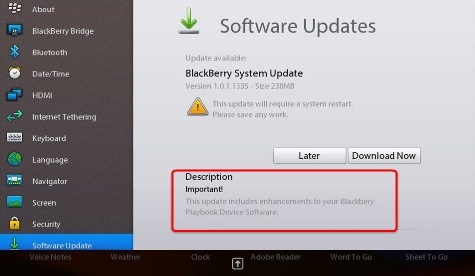How to Download Paid Blackberry Apps for free
Blackberry tips How to
Good day my lovely readers. I once shared a related tutorial on how to download paid android apps for free. Today's stroll, I would brief you on how to download paid blackberry apps for free.
Before I get started, I would encourage everyone of you that have'nt join our subscribers to Join our email subscribers to get updated with our future updates, its free. Just Click Here
Now we can move on. So take a deep breath and stay relaxed as you enjoy this brief tutorial, bet me, there is a lot to gain from this.
Well, I would brief you on the two sites that offer blackberry paid apps for free.

Before I get started, I would encourage everyone of you that have'nt join our subscribers to Join our email subscribers to get updated with our future updates, its free. Just Click Here
Now we can move on. So take a deep breath and stay relaxed as you enjoy this brief tutorial, bet me, there is a lot to gain from this.
Well, I would brief you on the two sites that offer blackberry paid apps for free.