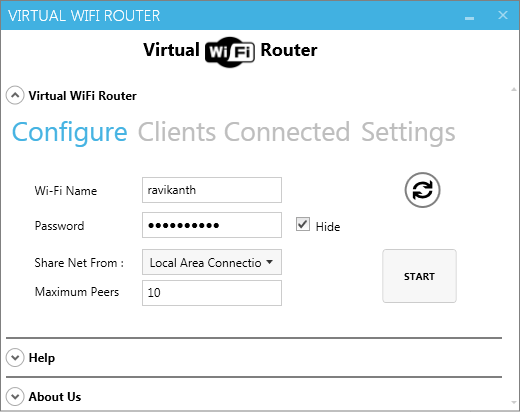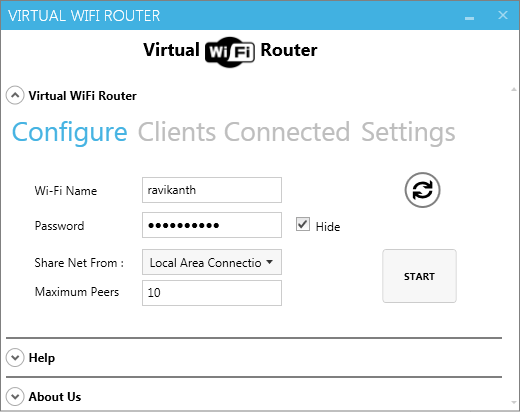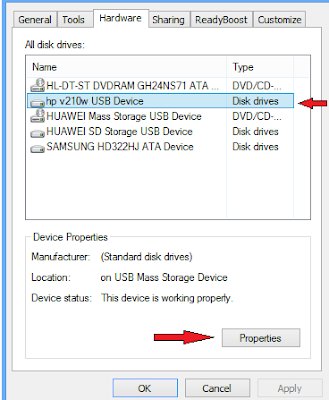1. Xplore
X-plore makes it much easier to find, manage, and preview files on your phone. The application provides you with a clearer view of all the files on folders on your device, through a hierarchical tree structure.
Browsing files on your Symbian phone can be a tortuous process at times. If you're fed up with the cumber some default file explorer then it's well worth checking out X-plore.
Rather than leaving the main list view when you want to explore the contents of a folder, X-plore uses '+' and '-' icons that reveal or hide the folder contents without hiding the contents of the rest of the directory. The display is highly customizable too - you can change the font size and color scheme, choose how to sort files, show hidden files, and more.
What can it do?
X-plore lets you perform all the tasks you'd expect from a file manager, such as copying, renaming, deleting, editing, etc.
It goes further than most though, facilitating extraction of compressed archives, file exploration within messaging folders, and powerful and reliable search.
There's even a task manager that lets you view your running processes.
One of the strong points of X-plore is its previewing capabilities. It comes with an audio and video player, and although these are both rudimentary they offer a simple way to quickly check the contents of a multimedia file. X-plore also supports viewing of Word documents and comes with a built-in Hex viewer and editor.
All in all, X-plore represents a comprehensive, yet manageable explorer, which will improve the way you handle files on your device.
2. Core-player
CorePlayer excellent media player. Supports a variety of formats, audio and video playback. Supports a variety of encoding formats, built-in rich decoder.
Related Features:
- Support H.264
- Built-in YouTube support
--Flash/FLV Support
- Bluetooth support (ASDP and AVRCP)
- Support more than 24 languages (including Chinese)
- Podcasts, enhanced podcast, CoreCater support
- Support for GPU: Intel 2700g, ATI Imageon, QTv (limited support), Marvell Monahan Processors
- Core User Interface Common skin hanging (Widget): so you can customize to create your own like user interface.
- A variety of audio / video decoder support, similar to the CoreAVC can support high-resolution H.264 video decoding.
- CoreTheque Media Library allows you to easily manage your playlists and bookmarks
Supported audio formats:
MP3, MP2, AAC, MKA, WMA, Midi *, WAV, OGG, Speex, WAVPACK, TTA, FLAC, MPC, AMR, ADPCM, ALaw, MuLaw, G.729, GSM
Supported video formats:
H.264 (AVC), AVCHD, MKV, MPEG-1, MPEG-4 part 2 (ASP), DivX, XviD, WMV *, Theora *, Dirac *, MJPEG, MSVIDEO1
Supported image formats:
JPEG (420, 422, 440, EXIF Headers) *, BMP, GIF, PNG, TIFF, MJPEG
Other supported formats:
Flash / FLV, Matroska, ASF, ASX, AVI, PS, M2TS, TS, 3GPP, MOV, MPEG-4, OGM, NSV *
Supported Streaming formats:
HTTP, UDP, UDP Multicast, UDP Unicast, RDP, RTP. RTSP, RTCP (keep alive), ASX, ASF, Multicast, HTTP Tunneling.
3. Netqin antivirus / Mobile guard
NetQin Mobile Security is a total mobile security solution, protecting your device from viruses, malware and spyware, while keeping your system running at optimum speed. Our award-winning twin-engine technology (cloud + client) provides fast and effective virus scanning and removal to keep your system free of viruses and malware.
What's new in this version: Version 5.0 adds Contacts Back-up and Anti-Lost to help you locate your phone.
4. Ultimate python
Python is a dynamic programming languagethat supports object oriented programming.
Python can be used for various purposes of software developmentand can run on various operating system platforms. As with any dynamic programming language,Python is often used as a scripting language interpreter integrated with the operating system. Currently python code can run on systems based on:
*Linux/Unix Windows OS, Mac OS,OS X,Java Virtual Machine,OS/2,Amiga,Palm,Symbian (Nokia).
Especially for symbian phones a lot of interesting applications based programming python like Profundity Clean, IDesigner etc.
So to be able to use it must be installed python program that suits your symbian phone.
You may need this also:-Easy way to hack your symbian device
5. Video Editor
Now you can edit your video clips on your symbian imaging device.
Cut your clips, add special effects such as slow motion or black and white and combine clips to create your own micro-movies.
Add music and transitions between clips to enhance your video. Save your final creation on your phone and share it by sending your masterpiece as a multimedia message or by email.
This file includes all language versions in which the symbian phone is available in Europe, Middle East, and Africa.