It's no joke whenever you exceeds any given limit in life without achieving it's aim, but there is always a second chance so don't give up.
On my last topic under modem unlock tag, i disccussed issue on how to unlock your old/new stubborn modem, and those who followed my instructions got it all right. But some issues came up with few of my readers through mails, they were very frustrated that they exceed the unlock count limit and they taught all hope is lost.
Most read: How to unlock your old/new stubborn modem
Actually, it's really frustrating. Today's stroll, i would be briefing you on how to reset the count limit of your locked modem.
How to reset the count limit of your locked modem
==>First Download Huawei Modem Unlocker Here
==>Extract the content and run the .exe file inside
==>Click on Refresh. Your modem should be automatically detected so far you checked "AUTO CONNECTION" under connection mode
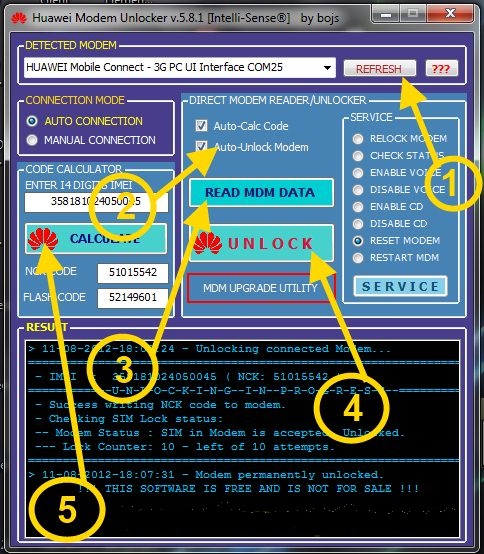
==>Be sureAuto-Calc Code and Auto-Unlock Modemare both marked
==>Click READ MDM DATA
==>Now clickUNLOCK. This should both unlock your modem and reset the counter at the same time
Congratulation! Now you’ve successfully reset “permanently locked” of your Huawei modem to 10 or 5 times again.
Hope this helps, i would like to hear from you if you have any other related issue. And hope you also share this topic to your freinds.
On my last topic under modem unlock tag, i disccussed issue on how to unlock your old/new stubborn modem, and those who followed my instructions got it all right. But some issues came up with few of my readers through mails, they were very frustrated that they exceed the unlock count limit and they taught all hope is lost.
Most read: How to unlock your old/new stubborn modem
Actually, it's really frustrating. Today's stroll, i would be briefing you on how to reset the count limit of your locked modem.
How to reset the count limit of your locked modem
==>First Download Huawei Modem Unlocker Here
==>Extract the content and run the .exe file inside
==>Click on Refresh. Your modem should be automatically detected so far you checked "AUTO CONNECTION" under connection mode
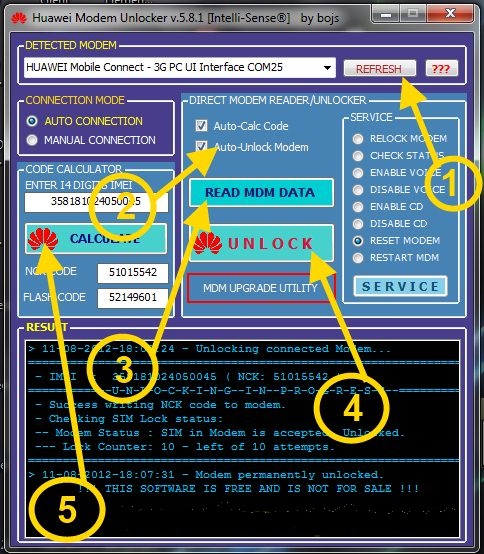
==>Be sureAuto-Calc Code and Auto-Unlock Modemare both marked
==>Click READ MDM DATA
==>Now clickUNLOCK. This should both unlock your modem and reset the counter at the same time
Congratulation! Now you’ve successfully reset “permanently locked” of your Huawei modem to 10 or 5 times again.
Hope this helps, i would like to hear from you if you have any other related issue. And hope you also share this topic to your freinds.
CareerGiGo is an online publication created for Immigrants in search of better life abroad. It's also an >> Information hub for Immigrants, study abroad, visa guide and job offers. They focus more on helping Asians and Africans who wish to travel abroad, study and also work there.
How to reset the locked counter of a modem
4/
5
Oleh
Anyikwa chinonso
