Good day my lovely readers.
Today's stroll, I would be breifing you on how to unlock bootloader on a Nexus device.
Of course, you guys should be aware that on normal basis, the bootloader on an android smartphone is always locked to prevent your easy bricking on your android smartphone with other related mess ups. But there is a big advantage once your bootloader is unlocked, mostly it helps in terms of installing lots of custom Roms on your device.
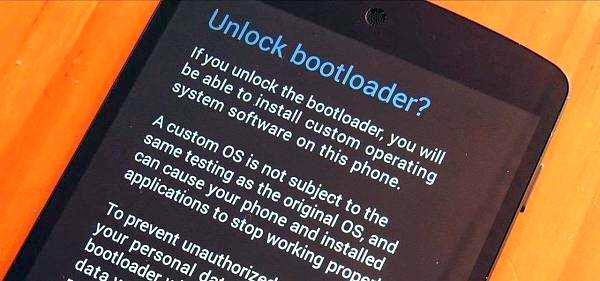
Before you continue the procedure below, try to backup your data to avoid lost.
With few Adb commands on your windows PC, then we are good to go.
Useful: 5 Best ways to reduce High Data Usage on Your Android Smartphones
Instructions:
First enable the USB debugging on your nexus device.
To enable, Go to settings ==> About phone==> Build number, then try taping on build number option 4 to 5 times.
Once that is done, the developers option would be enabled instantly on your device, then tap the option once and comfirm the box for USB debugging just as shown in the screenshot below.
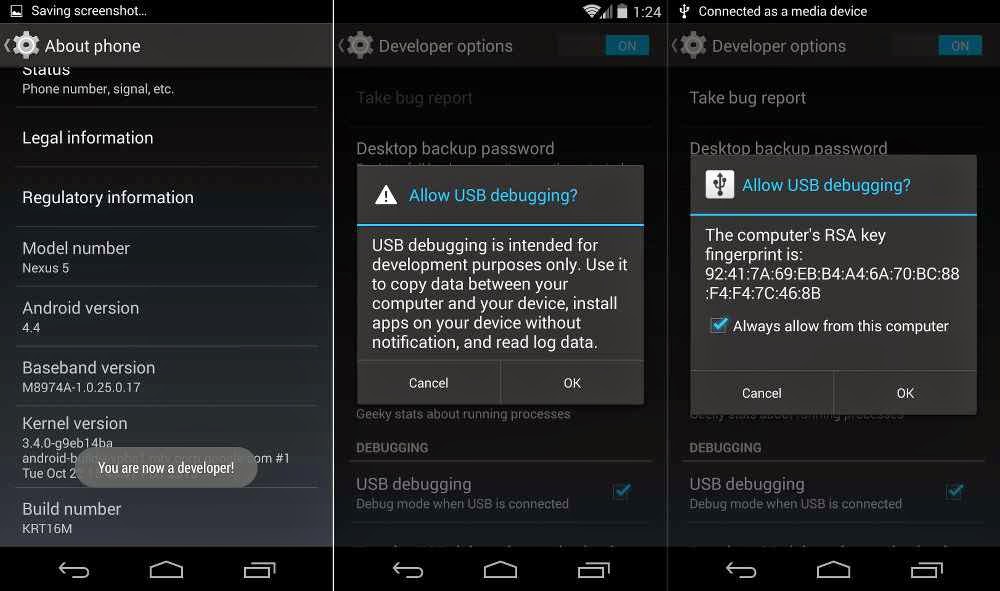
Secondly, Download the Fastboot Nexus.zip folder and extract the folder to your desktop on your PC.
Thirdly, you should get your Nexus device connected to your PC, then open the folder.
Then Hold down ''shift'' button on the keyboard of your computer and right click with the use of your mouse on the empty space of your screen, from which you should select the "Open command window here" option.
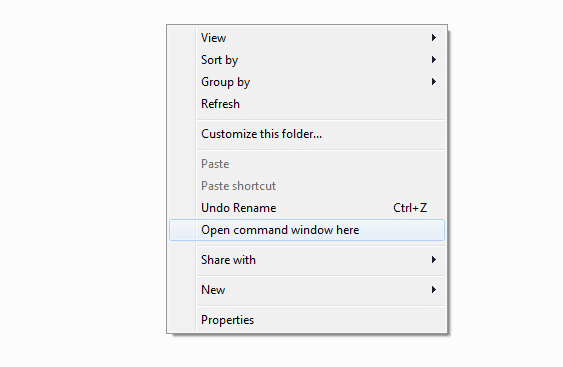
After the above procedure, you would notice a command prompt window that would appear on your desktop. In the command prompt, simply type the below command and Hit enter:
Adb reboot bootloader
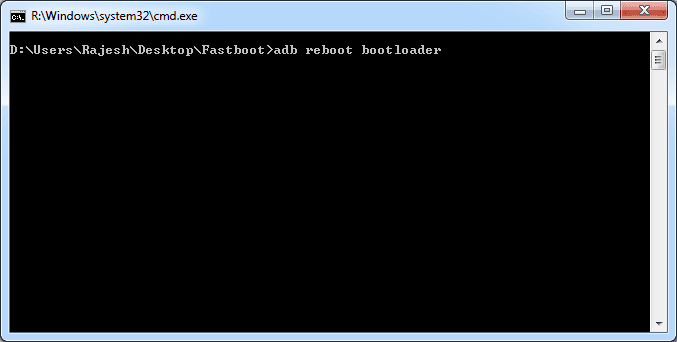
Once that is done, you are to await till you notice a big android logo with start on the screen of your Nexus, once this logo is noticed, then you are to type the below command prompt on your PC.
fastboot oem unlock
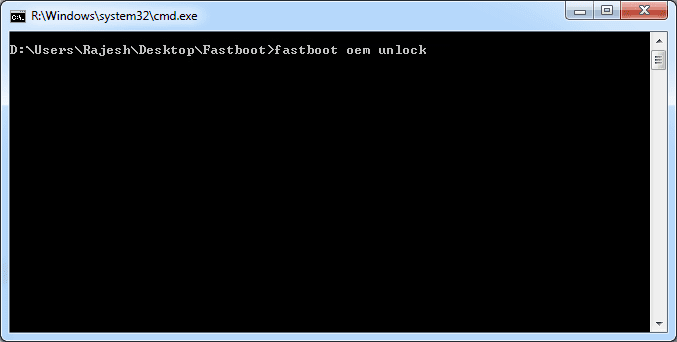
Actually, the command prompt helps in the unlocking of your Nexus bootloader.
You would recieve a comfirmation page on your Nexus device in which you are to tap 'Yes' to complete the procedures.
Kudos! Your bootloader is now unlocked, but note that all your data is being erased durning the process, that is the more reason I recommended a backup for your device before getting started.
Moreover, you can now install lots of Roms on your Nexus device freely without much stress.
I would take a stop here.
Enjoy and stay tuned..... Join our email subscribers to get updated with our future updates, its free. Just Click Here
Today's stroll, I would be breifing you on how to unlock bootloader on a Nexus device.
Of course, you guys should be aware that on normal basis, the bootloader on an android smartphone is always locked to prevent your easy bricking on your android smartphone with other related mess ups. But there is a big advantage once your bootloader is unlocked, mostly it helps in terms of installing lots of custom Roms on your device.
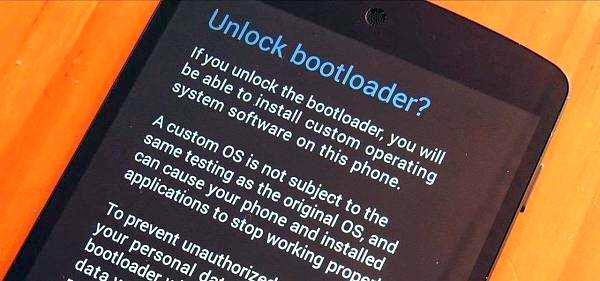
Before you continue the procedure below, try to backup your data to avoid lost.
With few Adb commands on your windows PC, then we are good to go.
Useful: 5 Best ways to reduce High Data Usage on Your Android Smartphones
Instructions:
First enable the USB debugging on your nexus device.
To enable, Go to settings ==> About phone==> Build number, then try taping on build number option 4 to 5 times.
Once that is done, the developers option would be enabled instantly on your device, then tap the option once and comfirm the box for USB debugging just as shown in the screenshot below.
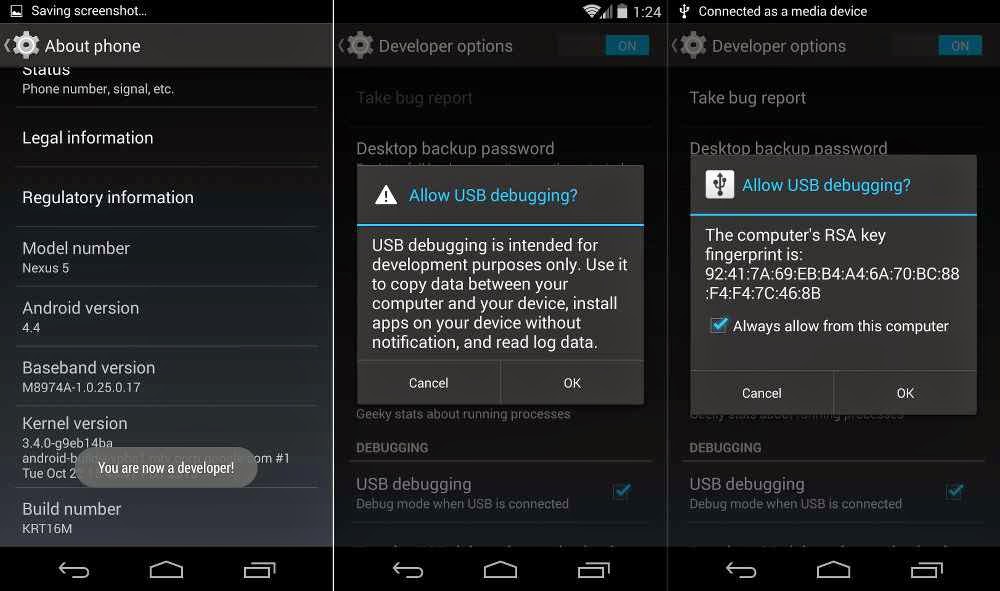
Secondly, Download the Fastboot Nexus.zip folder and extract the folder to your desktop on your PC.
Thirdly, you should get your Nexus device connected to your PC, then open the folder.
Then Hold down ''shift'' button on the keyboard of your computer and right click with the use of your mouse on the empty space of your screen, from which you should select the "Open command window here" option.
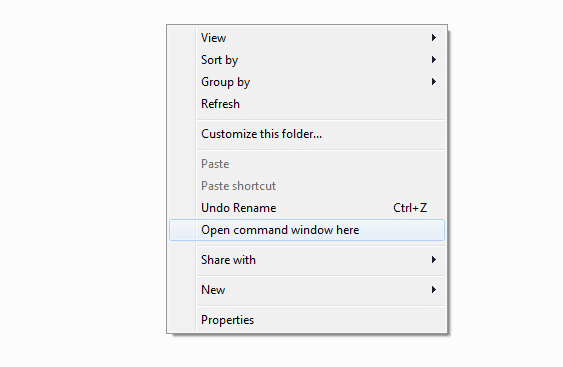
After the above procedure, you would notice a command prompt window that would appear on your desktop. In the command prompt, simply type the below command and Hit enter:
Adb reboot bootloader
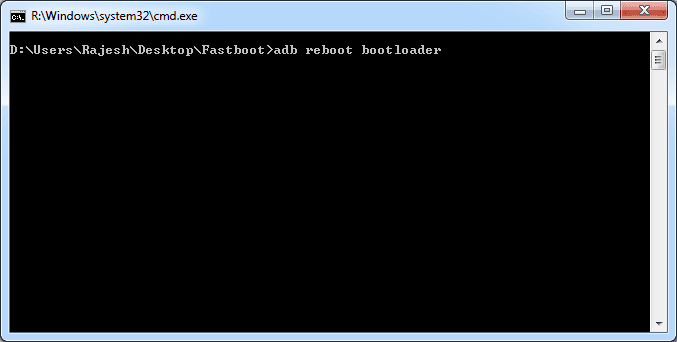
Once that is done, you are to await till you notice a big android logo with start on the screen of your Nexus, once this logo is noticed, then you are to type the below command prompt on your PC.
fastboot oem unlock
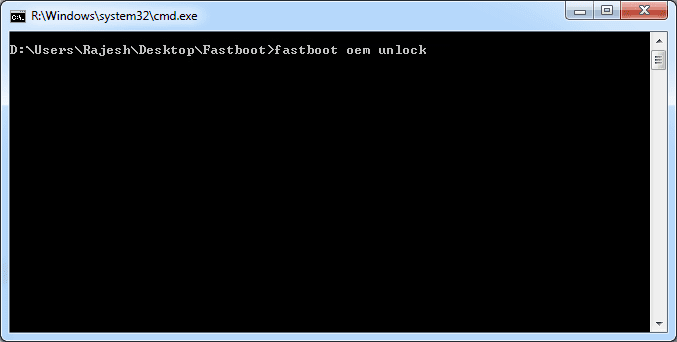
Actually, the command prompt helps in the unlocking of your Nexus bootloader.
You would recieve a comfirmation page on your Nexus device in which you are to tap 'Yes' to complete the procedures.
Kudos! Your bootloader is now unlocked, but note that all your data is being erased durning the process, that is the more reason I recommended a backup for your device before getting started.
Moreover, you can now install lots of Roms on your Nexus device freely without much stress.
I would take a stop here.
Enjoy and stay tuned..... Join our email subscribers to get updated with our future updates, its free. Just Click Here
CareerGiGo is an online publication created for Immigrants in search of better life abroad. It's also an >> Information hub for Immigrants, study abroad, visa guide and job offers. They focus more on helping Asians and Africans who wish to travel abroad, study and also work there.
How to unlock bootloader on a Nexus Smartphone
4/
5
Oleh
Anyikwa chinonso

8 blogger
One problem I ve is how to move my contact form bb10 to andriod phone
ReplyYou can do that through ordinary bluetooth
ReplyWhat the u mean by ordinary bluetooth explain well pls And how can I pot custom rom on HTC reply pls
ReplyPls eplain well, what the u mean by ordinary bluetooth hlp me out
ReplyPls help me out what the u mean by ordinary bluetooth
ReplyWhat the you mean elplain well ordinary bluetooth
ReplyFrom yourMenu>>>> Settings>>>>>Wireless And Networks>>>>>Bluetooth Settings
ReplySo you will have to tick the box next to bluetooth to activate it
*.After doing the above step, check the box “visible” to make sure it can be found by the Blackberry
And you are done with the android for now.
Now Pair Your Android To Your BlackBerry Device
*.On you blackberry, switch on your bluetooth from the option button in your menu
*.Turn on your bluetooth
*.Add device (which is to pair)
*.Search for the android bluetooth and you should detect it
*.After you find it, pair with it and when it shows complete move to the next step
Transfer Your Blackberry Contacts To Android Phone
*.On your blackberry, go to yourpair list( a list of mobile devices you have paired with)
*.Find the android phone you just paired with
*.click on theOptionbutton(which is the blackberry sign button)
*.and select “transfer Contacts“
And that it, your contacts will start transferring from your blackberry to your android device.
The Dual USB charger clearly comes out as having much more going for it than not. Customers who use it have also reached the same conclusion and it has received far more positive feedback than other similar cell phone USB chargers.usb charger multi ports The product clearly meets the needs of customers and provides a solution to their mobile device charging requirements
Reply