Clockworkmod is a very useful tools in terms of bricked android device and serves as a category of custom roms which helps in the unbricking of bricked android phones or serves as better alternatives to stock android recovery. However, the main purpose of CWM recovery is that, it helps you to easily recovery your device once it gets bricked or spoiled and needs to be flashed, in the sense that, it retains device backup. So every android phone user is required to install cwm recovery before it gets bricked.
Today's stroll, I would brief you guys on how to install CWM recovery Image on all Tecno smartphones
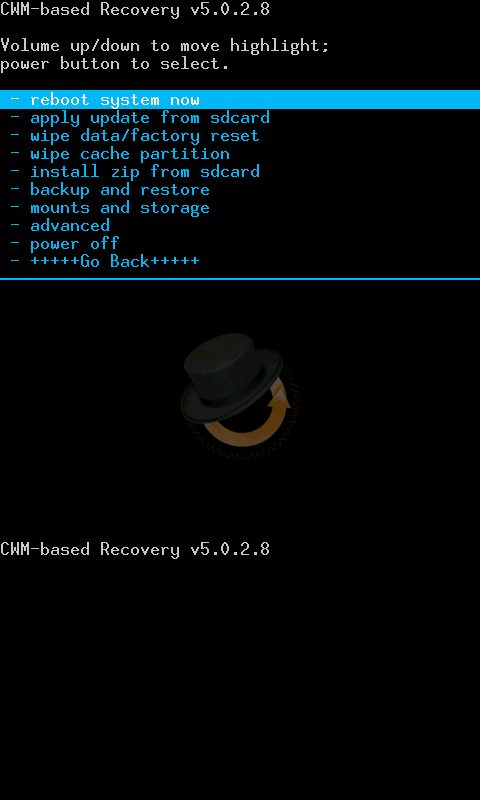
How to Install CWM recovery Image on all Tecno smartphones
Step 1: First download recovery tools- Flasher
Step 2: Then Download CWM recovery image for your tecno device from the links below:
Once you've downloaded the recovery image from the link above, then transfer directly to your MicroSD card root.
NB: Do not transfer inside any folder, transfer in the root of the memory card.
Recommended: How to perform Nandroid backup on rooted android phones
Step 3: Then install and Launch the recovery tools - Flasher and grant it users privilege when prompted and also ensure your phone is rooted.
Step 4: Select, I know the risk option, then select other recovery option.
Step 5: Navigate and select the ClockworkMod recovery image you copied to your SD card root then tap ''Yes'', please.
Step 6
:.After the above procedur, You'll see Recovery Flashed, reboot into recovery? select Yes please. You should now see CWM recovery instead of the stock recovery
Step 7: Move to Backup and restore, then backup your current ROM
Congratulations, your CWM recovery image is successfully installed.
Notice: Android M is androids' latest operating system that was announced lately, it's a better version of lollipop and comes with great features. I published an article on how to download and install Android M Launcher on any android, which includes your tecno android.
Read also:
Hope this helps! More recovery image for other Non-listed tecno smartphone would be updated here. So stay tuned...
For more android tips Join our daily email readers to get updated. To join simply Click Here, and also Like our fb page here to get updated.
Today's stroll, I would brief you guys on how to install CWM recovery Image on all Tecno smartphones
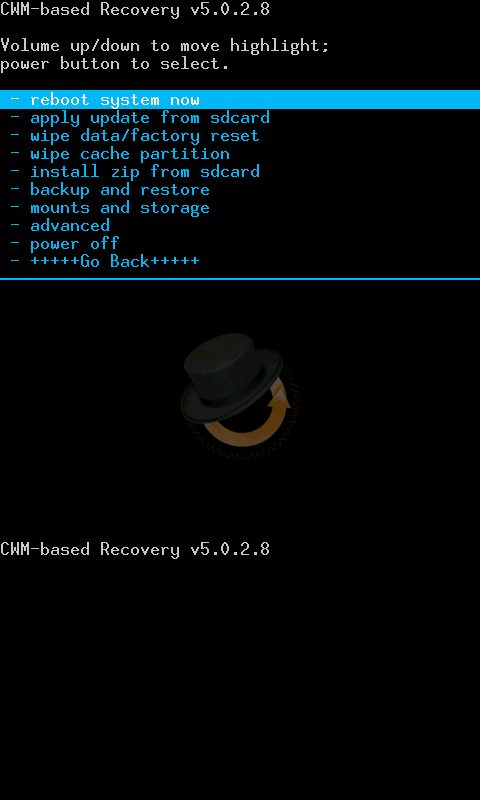
How to Install CWM recovery Image on all Tecno smartphones
Step 1: First download recovery tools- Flasher
Step 2: Then Download CWM recovery image for your tecno device from the links below:
- Tecno Q1
- Tecno S7
- Tecno P9
- Tecno M9
- Tecno H5
- Tecno N9
- Tecno D3
- Tecno D5
- Tecno F7
- Tecno M3
- Tecno S3
- Tecno P5
- Tecno L3
- Tecno M5
- Tecno M7
- Tecno H7
- Tecno M6
- Tecno R7
- Tecno N7
- Tecno M9 (A3)
- Tecno L6
- Tecno F5
- Tecno G9
- Tecno Boom J7
- Tecno Phantom Z (A7)
- Tecno Y4
Once you've downloaded the recovery image from the link above, then transfer directly to your MicroSD card root.
NB: Do not transfer inside any folder, transfer in the root of the memory card.
Recommended: How to perform Nandroid backup on rooted android phones
Step 3: Then install and Launch the recovery tools - Flasher and grant it users privilege when prompted and also ensure your phone is rooted.
Step 4: Select, I know the risk option, then select other recovery option.
Step 5: Navigate and select the ClockworkMod recovery image you copied to your SD card root then tap ''Yes'', please.
Step 6
:.After the above procedur, You'll see Recovery Flashed, reboot into recovery? select Yes please. You should now see CWM recovery instead of the stock recovery
Step 7: Move to Backup and restore, then backup your current ROM
Congratulations, your CWM recovery image is successfully installed.
Notice: Android M is androids' latest operating system that was announced lately, it's a better version of lollipop and comes with great features. I published an article on how to download and install Android M Launcher on any android, which includes your tecno android.
Read also:
- How to Install Lollifox ROM on Tecno H5, M5, F5 & All MT6575 Devices
- How to Hard Reset (Format) All Tecno Android Phones
- How to Take a Screen Snapshot (Screenshots) on All Tecno Android Phones
Hope this helps! More recovery image for other Non-listed tecno smartphone would be updated here. So stay tuned...
For more android tips Join our daily email readers to get updated. To join simply Click Here, and also Like our fb page here to get updated.
CareerGiGo is an online publication created for Immigrants in search of better life abroad. It's also an >> Information hub for Immigrants, study abroad, visa guide and job offers. They focus more on helping Asians and Africans who wish to travel abroad, study and also work there.
How to Install CWM recovery image on all Tecno Android phones
4/
5
Oleh
Anyikwa chinonso

65 blogger
sir please wats it's function
ReplyIt helps to unbrick ur android device whenever it's stock in recovery
ReplySir. please my phone is not here M7 , can I still use this app on my phone too?
ReplyFor tecno M7 click here
Replywhat is happening to my techno smart phone, it does want to power on. it goes and off
ReplyYou have to hard format it, to proceed, 1st switch off ur phone, then Press and hold the Power key and the Volume Up key at the same time and wait until you see a Menu appear on the screen before you release it.
ReplyOn the Menu, you will see an option that shows DATA WIPE/FACTORY RESET.
Use the volume keys to scroll down and select the DATA WIPE/FACTORY RESET with the Power key.
Another Menu option will appear and you will see a series of NO's arranged vertically so scroll down with the help of your volume key and find DELETE ALL USER DATA.
Then use the Power key to select it and wait for the process to finish.
When it is done, you will be taken to the first Menu then scroll to REBOOT PHONE NOW and use the Power Key to Select the option and wait for your phone to REBOOT.
What about tecno H5 recovery image
ReplyPls what about the one for TECNO H7
ReplyPls I guys aren't replying me for the p9 link,it has been 3 days nw and my tab is bricked,pls post a more direct link on my behalf
ReplyPls am getting it hard to find the download link for p9 pls I hav been in and out of this site 4 3 days going,pls help me out
ReplyFor tecno P9 image link is already avaliable in the post. Which other download link are you requesting for??
ReplyThe link is redirecting to google drive and after requesting I don't get any feedbacks,so how do I go from there
ReplyWhat smartphone are you using to access the link?
ReplyA bb10 phone,I can't use my other tab because it is bricked,
ReplyTry to use ur PC to access it
ReplyAnd if theres anytin you can do for me on this issue,you are welcome to share,am awaiting ur feedback
Replypls
Reply1 mre quest. Is der anyway i can flash a custom rom 4rm d normal
android (witout cwm installed) fastbootloader,becos rite nw i dnt knw hw
2 unbrick my tab,i hav evn tried copyin other fones backed up data but
none workd
The best is CwM or tWrp mthod... What 4n is that?
Replyi use a tecno p9
ReplyThe link is redirecting to Google drive and I don't get a reply after requesting
ReplyIs it possible to flash the recovery image from fastboot made intesd of using the app for those who have gotten their devices brick
ReplyNope, expect is gotten from similar device
ReplyOne problem. I use a tecno p9 and the recovery tool tells me unsupported.
ReplyTry following the recovery process well, it should work successfully :)
ReplyHi
ReplyMy Tecno N9 is detected as MTK USB (COM4). It will not boot even into recovery mode (Hardware keys combo)
i have done the backup but d backed up files read unsupported file system help pls
Replypls specify ur device
ReplyWhich appropriate app should I use for attachment downloads on my cooperate email account. None of the office world on android seems to work. Help please.
ReplyPlease do you have the custom recovery for Tecno R7
ReplyDownload for tecno r7 fromhere
ReplyPlease I need that of tecno H7
ReplyPlease provide me another link for d5
Replygive me 4shared link
Please do you have a custom rom for tecno m7
Replyalready uploaded above
Replypls i need tecno h7 recovery image .from saidu4urp
ReplyI followd the instructions correctly ..I was ask to reboot my android and a click yes please ••Durin the rebooting process my phone didn't show both the cwm recovery and the custom recovery ...pls help
Replytry to hold volume up+down and power button.. make sure u hold them together till it boots to recovery mood
ReplyStill not booting into recovery...Pls help
Replyphone model?
ReplyTecno p9
Replyplz create for tecno p5s
ReplyWhy are you not replying the h7 recovery guy I need it too please
ReplyFor tecno H7
Replyhttps://db.tt/WIu9gqpJ
Please are there any risks involved apart from using the wrong recovert image? Anticipating your reply thanks..
Replymy h7 is backed up with cwm. when it got bricked, i tried restoring but didn't work. please what should i do... i need your reply
Replyhey sir i heve tecno m3 after install wrong cwm my phone does't power on and usb not function when i power on its vibrate no display..how can i fix it
Replyno other risk..
Replymake use of a sstock rom of your device type..
Replychai... Installation of wrong cwm is very risky... anyway, find the stock rom of your device, it would help unbrick it
ReplyThe recovery image for h5 is not showing fully
Replyhow can I get cwm or twrp for Godwin m8
ReplySir please my phone is not here A7 can i still us this app for my phone ?
ReplyTecno Phantom Z is needed so urgently plz. How is it that there are all other types of tecno phones and not Phantom z yet It's the best in the market. It's not fair at all
Replyjust updated for Phantom A7 and Z.. check the above link..
ReplyPlease cwm for tecno y4
ReplyPlz p5 plus image
ReplyTecno y4 recovery needed
Replyplz guyz help me,when i turn Data On,my phone is shutdown but your not turn on data my mobile phone is not shutdown,help me plz.
Replyplease explain well
ReplyNo tecno y4 backup?. I see you no reply to previous request for it.
ReplyNow updated..
Replymega:#!UAtwiCgS!ZQXCugdNvNzP2yNwGd97NyP6lBVeoEma-oDJ3iZGbwg
ReplyLink not working.
follow this link.. https://goo.gl/sPlScA
ReplyPls tecno p5 plus is not here Sir
ReplyHi pro I need custom recovery for (Tecno dp7c pro) can you help me
Reply