Every Android device attains a bootl loader which does instruct the operating system (OS) kernel to boot normally. One good thing of unlocking the bootloader of your android device is that it grants you access to modify your operating system and also enables you to install and type of custom rom on your android device. Actually, unlocking the bootloader of your android device is of great advantage, but always take note that once you've unlocked the bootloader of your device, the warranty of that device is being voided.
Today's stroll, I would brief you on How to Unlock BootLoader of HTC Android Phones
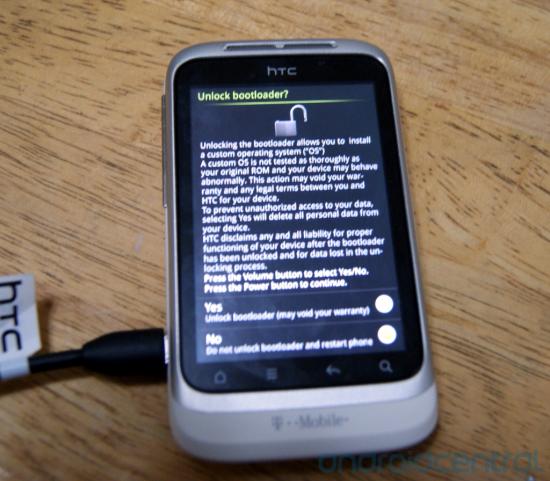
To get started, you would be needing the below requirements:
- The HTC Device (having locked bootloader)
- A Computer
- A USB Cable (for connection of your device to PC)
Read also: How to Unlock Bootloader of Nexus Smartphones
Procedures to Unlocking HTC Bootloaders:
Discliamer: Follow the procedure carefully because it may potentially brick your device and void the warranty of that device.
So therefore, remember to backup your device before you continue with the below procedures.
Step 1: First verify that your device is supported for bootloader unlock, from this page.
Step 2: Then if your device is supported, then download the HTC Bootloader from Cnet or here. For Non-supported HTC devices, then check in here for the native method.
Step 3: After downloading the Bootloader unlock, then open it and connect your device to a computer.
Step 4: Then simply choose the android version enable usb debugging as seen in the software.
NB: The drivers of your device would be installed automatically.
Step 5: Then, simply click Unlock. (this process might take few mins, so stay tuned and don't disconnect your device from the computer durning the process)
Step 6: Immediately the above process is comepleted, then you would recieve a sucess message, then click finish and the your device would automatically be rebooted.
NB: You can also re-lock the bootloader by using the relock option in the bootloader unlock software.
Related posts:
- How to install Google Launcher on any Android
- How to Easily Flash Android Custom Rom
- How to install Nokia x Launcher on Android Phones
Hope this helps. If you encounter any problem durning the process, pls'd let us know. You can also visit our resolution center if you got any android related problem.
Don't forget,
Are you a new or regular visitor on this blog, I'd advice you to like our page on facebook Here or join our daily email readers to get updated. To join simply Click Here.
Today's stroll, I would brief you on How to Unlock BootLoader of HTC Android Phones
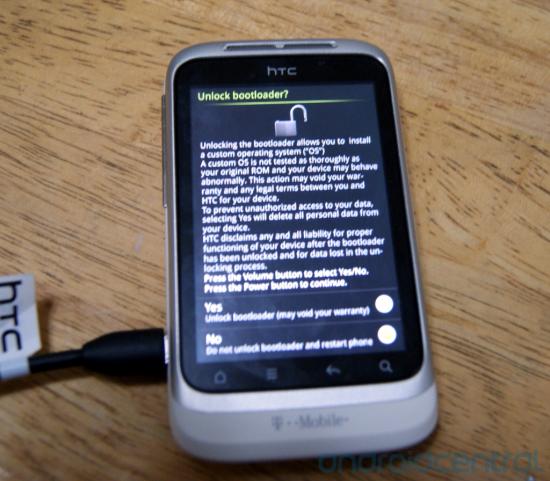
To get started, you would be needing the below requirements:
- The HTC Device (having locked bootloader)
- A Computer
- A USB Cable (for connection of your device to PC)
Read also: How to Unlock Bootloader of Nexus Smartphones
Procedures to Unlocking HTC Bootloaders:
Discliamer: Follow the procedure carefully because it may potentially brick your device and void the warranty of that device.
So therefore, remember to backup your device before you continue with the below procedures.
Step 1: First verify that your device is supported for bootloader unlock, from this page.
Step 2: Then if your device is supported, then download the HTC Bootloader from Cnet or here. For Non-supported HTC devices, then check in here for the native method.
Step 3: After downloading the Bootloader unlock, then open it and connect your device to a computer.
Step 4: Then simply choose the android version enable usb debugging as seen in the software.
NB: The drivers of your device would be installed automatically.
Step 5: Then, simply click Unlock. (this process might take few mins, so stay tuned and don't disconnect your device from the computer durning the process)
Step 6: Immediately the above process is comepleted, then you would recieve a sucess message, then click finish and the your device would automatically be rebooted.
NB: You can also re-lock the bootloader by using the relock option in the bootloader unlock software.
Related posts:
- How to install Google Launcher on any Android
- How to Easily Flash Android Custom Rom
- How to install Nokia x Launcher on Android Phones
Hope this helps. If you encounter any problem durning the process, pls'd let us know. You can also visit our resolution center if you got any android related problem.
Don't forget,
Are you a new or regular visitor on this blog, I'd advice you to like our page on facebook Here or join our daily email readers to get updated. To join simply Click Here.
CareerGiGo is an online publication created for Immigrants in search of better life abroad. It's also an >> Information hub for Immigrants, study abroad, visa guide and job offers. They focus more on helping Asians and Africans who wish to travel abroad, study and also work there.
How to Unlock Bootloader of HTC Android Phones
4/
5
Oleh
Anyikwa chinonso

5 blogger
please how can i safely root tecno andriod p5 & m5?
Replyhow can you also unlock bootloader of tecno andriod phones?
Replyplease how can i also unlock bootloader of tecno andriod phones?
ReplyYou can check our rooting resolution center, to check how to root your tecno P5
Replythis is very useful for rooting htc mobiles..here is the way to root all android mobiles..
Replyhttp://www.atoznewsbuzz.com/2014/04/how-to-root-android-phones-easily.html