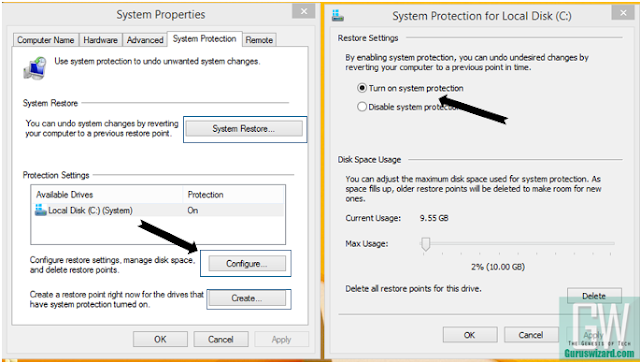Enabling system restore on your windows PC is very important in the sense that, restore points will be created. Once restore point have been created, you can easily revert back to normal, or restore your computer whenever the operating system crashes.
In this guide, I would walk you through the process on how to turn on system restore or protection on windows 10 alongside with restore point creation.
- After that, open the result “Create restore point”.
- Once you’ve gotten to system restore menu, select the partition that you wish to enable system restore, then scroll down and click “Configure”.
That’s it, system restore have been enabled. – What next? Let’s create restore point. Simply follow procedure below.
That’s it. With these procedures highlighted above, then you would make your way towards enabling system restore and creating restore point on windows 10. Method can be applicable on windows 8 and 8.1 also.
Windows 10 is designed with new and more advanced interface, so the method for enabling system restore on other windows operating system might different from that of windows 10.
In this guide, I would walk you through the process on how to turn on system restore or protection on windows 10 alongside with restore point creation.
How to Turn on System Restore in Windows 10
- Firstly, navigate your mouse to start menu, then from the search box, search for “System Restore”.
- After that, open the result “Create restore point”.
- Once you’ve gotten to system restore menu, select the partition that you wish to enable system restore, then scroll down and click “Configure”.
- Now, select “Turn on system protection” option, then scroll down and set the memory amount to use and click OK once you’re done.
That’s it, system restore have been enabled. – What next? Let’s create restore point. Simply follow procedure below.
I don’t need to explain much on this. On some system, restore point is created automatically, through the help of some programs, but if you still wish to do it manually, simply go back to the system restore menu, then you would see “Create” option below configure, simply click on it to create restore point.
Read also: How to Deactivate Automatic App Updates on Windows 10
Read also: How to Deactivate Automatic App Updates on Windows 10
That’s it. With these procedures highlighted above, then you would make your way towards enabling system restore and creating restore point on windows 10. Method can be applicable on windows 8 and 8.1 also.
CareerGiGo is an online publication created for Immigrants in search of better life abroad. It's also an >> Information hub for Immigrants, study abroad, visa guide and job offers. They focus more on helping Asians and Africans who wish to travel abroad, study and also work there.
How to Turn on System Restore (Protection) on Windows 10
4/
5
Oleh
Anyikwa chinonso