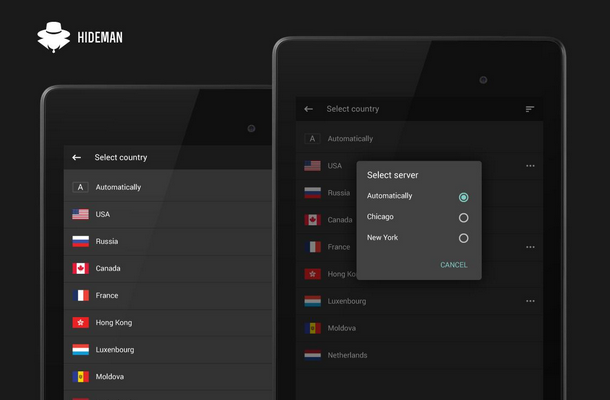Learn how to easily hide Your IP Address using your smartphone (Android & iPhone) or PC.
1. For Spam prevention.
2. To bypass country restricted websites
3. To prevent malwares, Trojans, virus or worms
4. To prevent identity theft
5. Help in secured online shopping
6. To avoid spam ban and many more…
That’s just a list of reasons you should hide your IP address. In this guide, I would walk you through the process on how to quickly hide IP address using either smartphone (Android or iPhone) and PC.
Outside these VPN apps, there are great proxy sites that let you hide your IP address. To start with, check out the 5 best web proxy sites to hide your IP address.
That’s it on how to hide IP Address on Smartphone and PC. If you got any other means, feel free to let me know via comment section.
What is an IP Address?
IP Address aka Internet Protocol Address is a numerical label assigned to each device (e.g., computer, printer) participating in a computer network that uses the Internet Protocol for communication.
There are different reasons we should hide our IP address, and it could be hidden for illegal activities or legal purpose. This guide is for knowledge’s sake, so I would rather tell you the good reason you should hide your IP address.
1. For Spam prevention.
2. To bypass country restricted websites
3. To prevent malwares, Trojans, virus or worms
4. To prevent identity theft
5. Help in secured online shopping
6. To avoid spam ban and many more…
That’s just a list of reasons you should hide your IP address. In this guide, I would walk you through the process on how to quickly hide IP address using either smartphone (Android or iPhone) and PC.
How to Hide IP Address using Android
Hiding your IP address using android device is very easy, all you need to do is to get Hideman VPN android application, and the VPN would help keep your IP address hidden.
The Hideman VPN app provides you with different countries location that you can make use of, and it’s the best solution for privacy. Simply download Hideman VPN from Google playstore, launch the widget and setup the location you wish to use. There are some other great android VPN apps that you can use to hide your IP address.
How to Hide IP Address using iPhone
Hiding IP address on iPhone is also easy, just like android; you would need a VPN application to proceed. All you need to do is to download SurfEasy VPN app from itunes and launch. Using this VPN app, you don’t need to trust your privacy with anyone, surf the internet anonymously and shopping is made easier alongside with spam prevention.
How to Hide IP address using Windows PC
Using windows PC to hide IP address is very much easy. However, they’re many VPN apps that can help to achieve this. To start with the common ones, Hide My Ass, Proxify and Anonymouse are the best you can get. Hotspot shield VPN is also great. So downloading any of these VPN apps would do you good.
Outside these VPN apps, there are great proxy sites that let you hide your IP address. To start with, check out the 5 best web proxy sites to hide your IP address.
That’s it on how to hide IP Address on Smartphone and PC. If you got any other means, feel free to let me know via comment section.
CareerGiGo is an online publication created for Immigrants in search of better life abroad. It's also an >> Information hub for Immigrants, study abroad, visa guide and job offers. They focus more on helping Asians and Africans who wish to travel abroad, study and also work there.
Beginners Guide to Hide IP Address on Smartphone and PC
4/
5
Oleh
Anyikwa chinonso