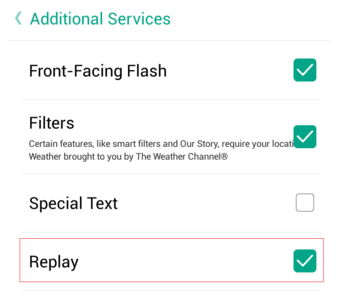Funny title, isn’t it? More like asking about your technique in exchange of mine. I still remember when the replay features wasn’t included on snapchat, then people do find it difficult to replay snaps on snapchat. Now the feature is integrated on snapchat which makes process pretty easy.
1. Firstly, launch the snapchat application and go to “settings” (you’ll see a small gear icon at the top right corner) from the app.
2. After that, select “manage” under additional settings.
Read also:
That’s it. Replay option is enabled and now you can move back to main screen, press and hold on snap to replay and you’ll get a message asking you if you would love to replay snap. Simply tap YES and your snaps on snapchat would be replayed. That’s how I do replay a snapchat, how about you? Any other method you know of which is more like a hack, feel free to share.
Today, I’ll be your guide on how to replay snaps on snapchat… simply follow the simple steps I’ll be unveiling to you and you’re gamed.
How to Replay a Snapchat
1. Firstly, launch the snapchat application and go to “settings” (you’ll see a small gear icon at the top right corner) from the app.
2. After that, select “manage” under additional settings.
Read also:
- [Video] The Most Advanced A.I Robot that Aims to Destroy Humans
- How to Find Wi-Fi Password using CMD on Windows PC
- Hack Wi-Fi Networks: Latest Tricks, Apps, Softwares and Tools
- How to Install Paid Cydia Apps & Tweaks for Free
That’s it. Replay option is enabled and now you can move back to main screen, press and hold on snap to replay and you’ll get a message asking you if you would love to replay snap. Simply tap YES and your snaps on snapchat would be replayed. That’s how I do replay a snapchat, how about you? Any other method you know of which is more like a hack, feel free to share.
CareerGiGo is an online publication created for Immigrants in search of better life abroad. It's also an >> Information hub for Immigrants, study abroad, visa guide and job offers. They focus more on helping Asians and Africans who wish to travel abroad, study and also work there.
How do you Replay a snapchat? This is how I do
4/
5
Oleh
Anyikwa chinonso