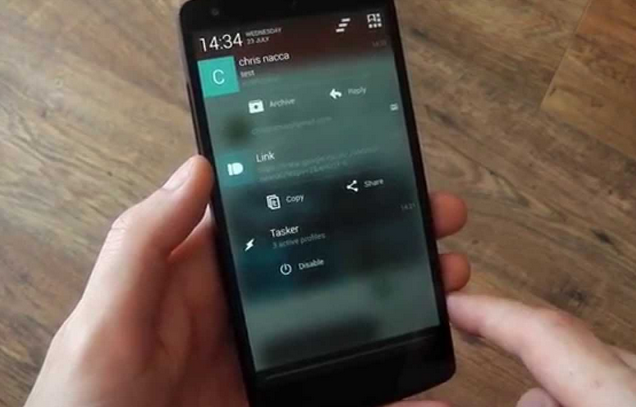5 Best Apps to Check Important Statistics on Android
Android Apps Android tips List
I’m pretty sure that most of you haven’t taken full advantage of your android device. There are amazing android applications that can be very helpful in checking various statistics o your device. You get to know how long your device is being used, data usage, hardware information and some other important statistics.
Today, I’ll highlight the top 5 most amazing application for checking stats on android. I’ve written guide about some of them, so I’ll provide you guys with their download link via the already detailed guide so you can also read more details about the applications.