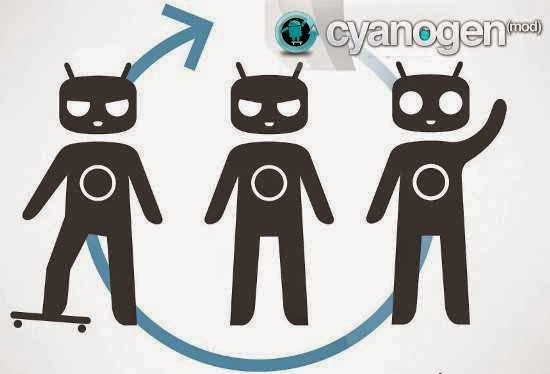Download Gapps for Android 8.0/8.1 Oreo [CM15, CM15.1 Gapps 8.0]
Android tips CM15 gapps Gapps 8.0
Finally, we welcome Android 8.0 Oreo operating system and I’m pretty sure that most of you are anticipating the update to get into your device over-the-air. However, we all know that the Android 8.0 Oreo operating system is integrated with some lovely features which include the background limit, notification channel, new WiFi features, picture-in-picture support, autofill API and lots more.
Most persons would still enjoy the company of Android 8.0/8.1 Oreo roms on their devices as most of these roms (i.e Cyanogenmod) doesn’t feature stock Google apps, and that’s the reason for this content (enable us activate full rom with gapps).
We all know the importance of Gapps (Google apps) on our android devices. However, without these apps on our devices, some major options would be enabled on our devices. You get apps like Google map, Google Play store, Google now, Gmail, YouTube and some other Google branded apps installed on your device via Gapps.