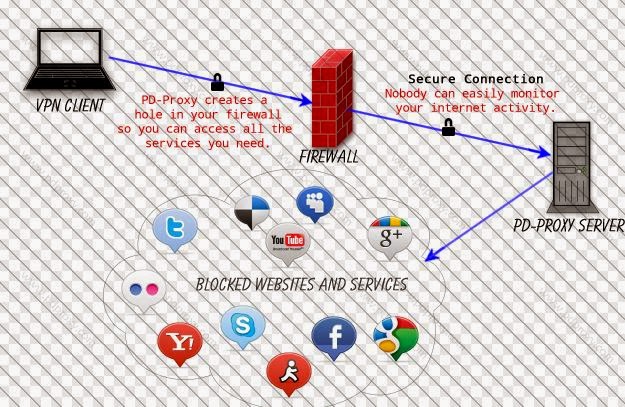The 3 Best First-person Shooter (FPS) Android and iOS Games of 2015
Gaming Top 10
Playing video games is a great fun fair, most especially, the action genre. Shaun White once quoted, “there are plenty of skills I’ve learned from playing video games. It’s more interactive than watching TV, because there are problems to solve as you’re using your brain.”
Before I get started with the list, I would love to explain what first person shooter game is, then I would proceed to highlighting the top 3 best first person shooter games for android, iPhone, iPad or iOS device.
Before I get started with the list, I would love to explain what first person shooter game is, then I would proceed to highlighting the top 3 best first person shooter games for android, iPhone, iPad or iOS device.
According to Wikipedia, First person shooter is a video game genre that is being centered on gun and projectile weapon-based combat through a first person perspective; that is, the player experiences the action through the eyes of the protagonist, and in some cases, the antagonist.
Today’s stroll, I would brief you guys about the top 3 best FPS android and iOS games to download in 2015. So, take your time and go through the article to know the best amongst them you would get for your android iPhone, iPad or iOS device.
Read also: Top 5 Best iPhone and iPad Car Racing Games
Read also: Top 5 Best iPhone and iPad Car Racing Games