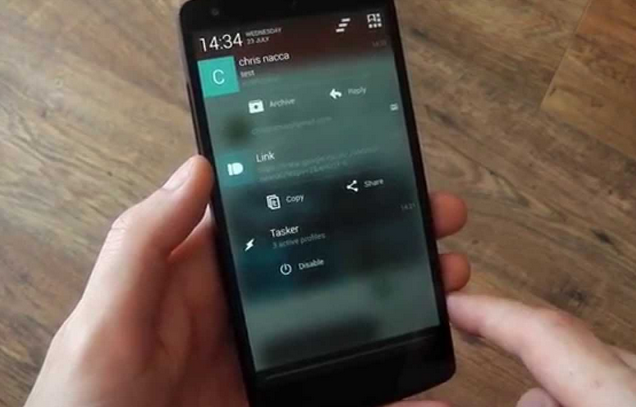Download Xposed Framework for Android 7.0 Nougat Devices
Android N Android tips Xposed Framework
Android 7.0 Nougat Xposed frameworks is finally outed as you can enjoy unlimited modules from Xposed on a rooted Android 7.0 Nougat device, as I already detailed how to root Android 7.0 Nougat device and believe most of you that are running or to run would gain success to that.
For those of you it may concern, installation of Xposed framework is the major achievement of a rooted device. If you’ve successfully rooted your android device, and you’re not enjoying modules from Xposed, then you’ve not achieved the main aim of gaining root access.