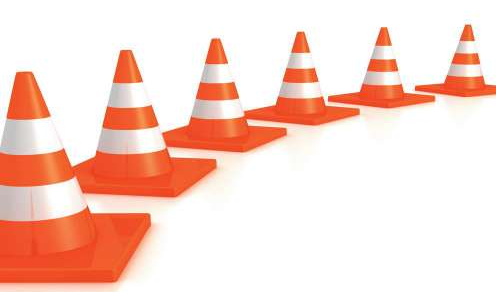Innjoo Max 2 Plus Full Review, Specs and Price
Innjoo Reviews
Innjoo Max 2 Plus is the successor to the Innjoo Max 2. However, the device was first rumored on October 2015, and finally set for launch on Novemeber 2015. Innjoo Max 2 Plus already up for pre-order before its release date and this device is larger than its predecessor with improved specifications.
The Innjoo Max 2 Plus device features a 5.5 inches capacitive touchscreen display with 16M color, 720 x 1280 pixels resolution. The smartphone also comes with a 13MP rear camera with dual LED flash and a massive 8MP front snapper featuring geo-tagging, touch focus, and face detection, HDR and panorama.
The Innjoo Max 2 Plus device features a 5.5 inches capacitive touchscreen display with 16M color, 720 x 1280 pixels resolution. The smartphone also comes with a 13MP rear camera with dual LED flash and a massive 8MP front snapper featuring geo-tagging, touch focus, and face detection, HDR and panorama.