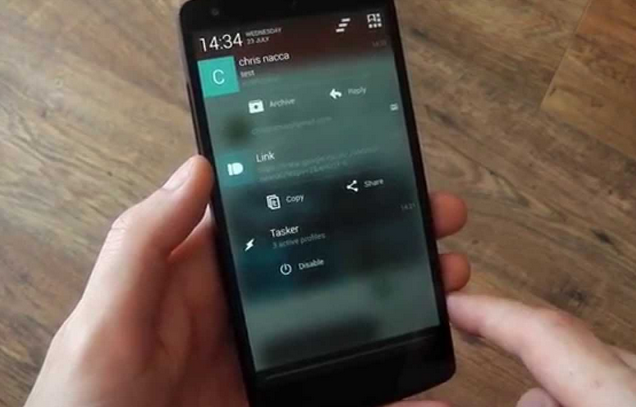How to Install Systemless Xposed on Android [Working OTA and Android Pay]
Android tips How to
I’m pretty aware that most of you know the benefits of installing Xposed on our android device. With posed framework on your device, then you’ve benefitted one of the major reasons on rooting your device. Just like cydia on a jailbroken iOS device, Xposed framework is the key to most tweaking on android phones, these apps accepts packages known as modules, and in the modules package, you get integrated functionality like a built-in system on the device but all third parties operated.
You see, having installed Xposed framework on your android device, full customization of the device would take effect as open units for that would be made available and with the plethora of modules available for Xposed, then groundbreaking development and tweaking on your device would be fun. So, if you own an android device, rooted your device, and haven’t installed Xposed on it, then I want you to know that you haven’t achieved the key purpose of rooting your device.
You see, having installed Xposed framework on your android device, full customization of the device would take effect as open units for that would be made available and with the plethora of modules available for Xposed, then groundbreaking development and tweaking on your device would be fun. So, if you own an android device, rooted your device, and haven’t installed Xposed on it, then I want you to know that you haven’t achieved the key purpose of rooting your device.