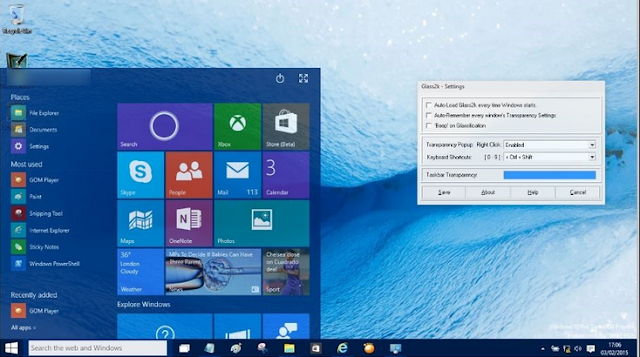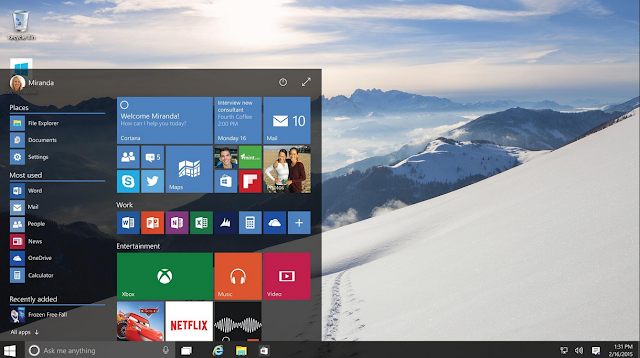4 Steps to Find Serial Key of Any Software
How to PC Tips Softwares
Learn how to easily discover the serial key or number of any software.
To start with, there are some free trial software that are made available on the internet, but serial key or activation key or number is needed to activate those software for lifetime usage. However, most online sites do leak the serial key or number online, but the problem is how to find them.
To start with, there are some free trial software that are made available on the internet, but serial key or activation key or number is needed to activate those software for lifetime usage. However, most online sites do leak the serial key or number online, but the problem is how to find them.
In this guide, I would walk you through the process on how to find the serial key or activation key of any software.